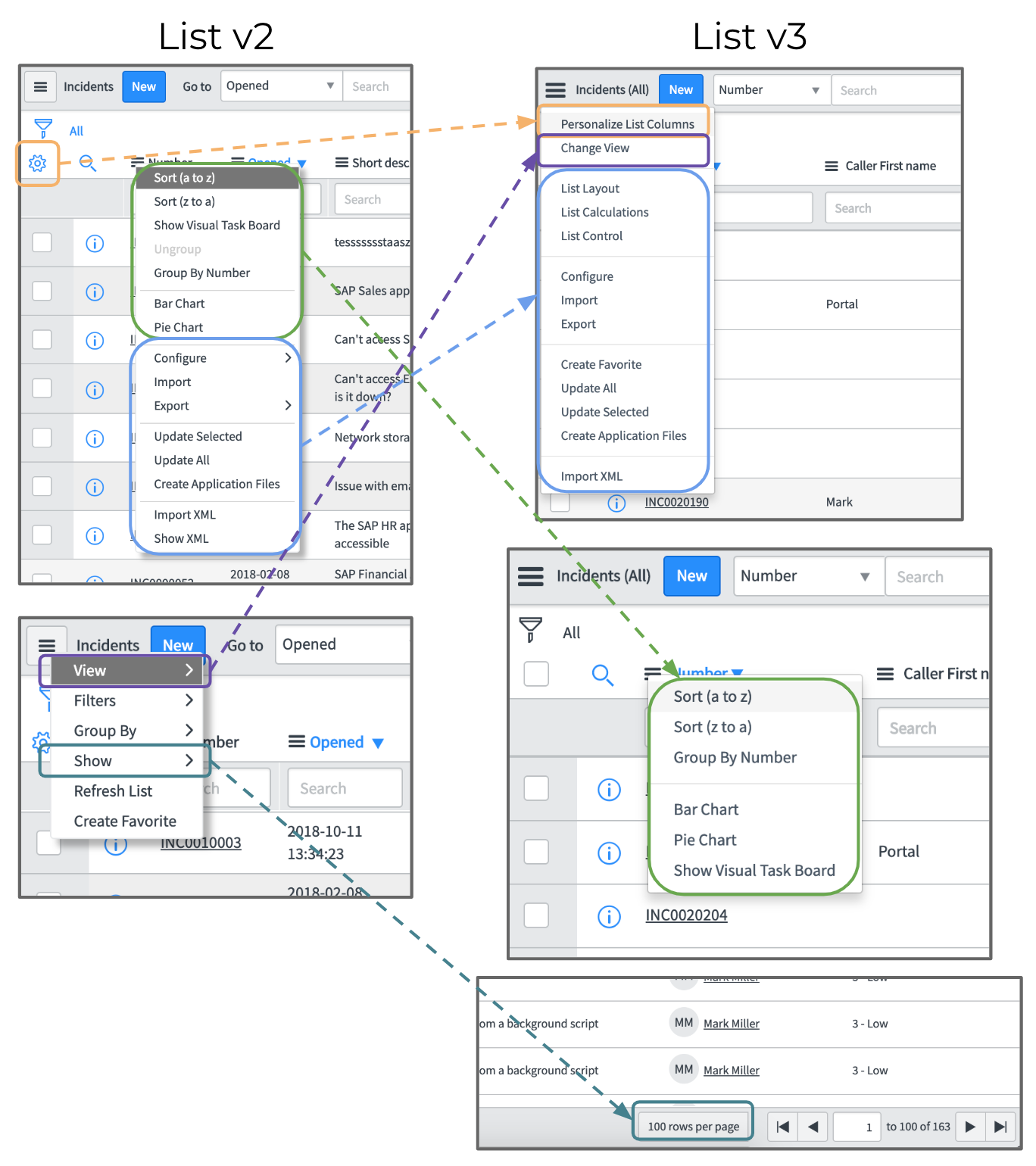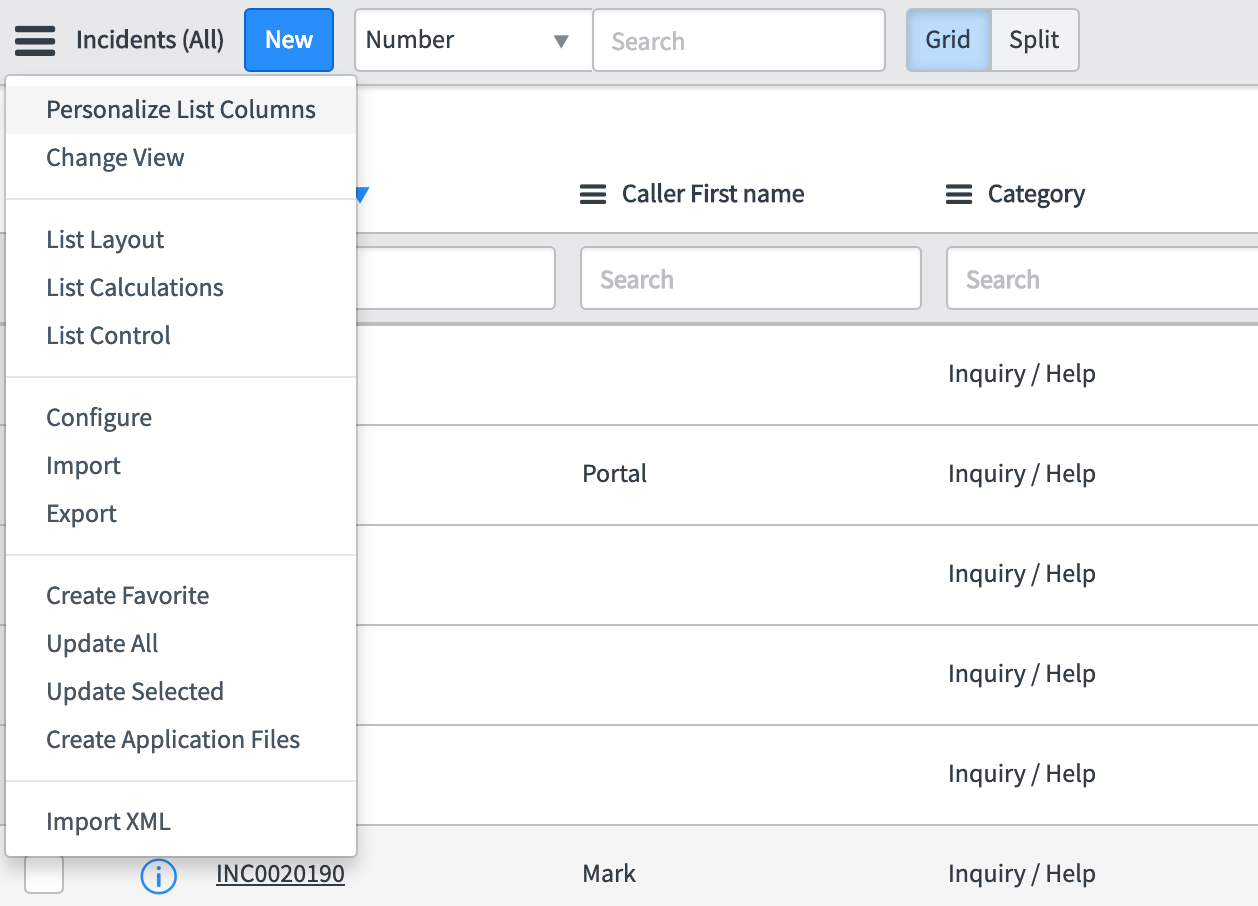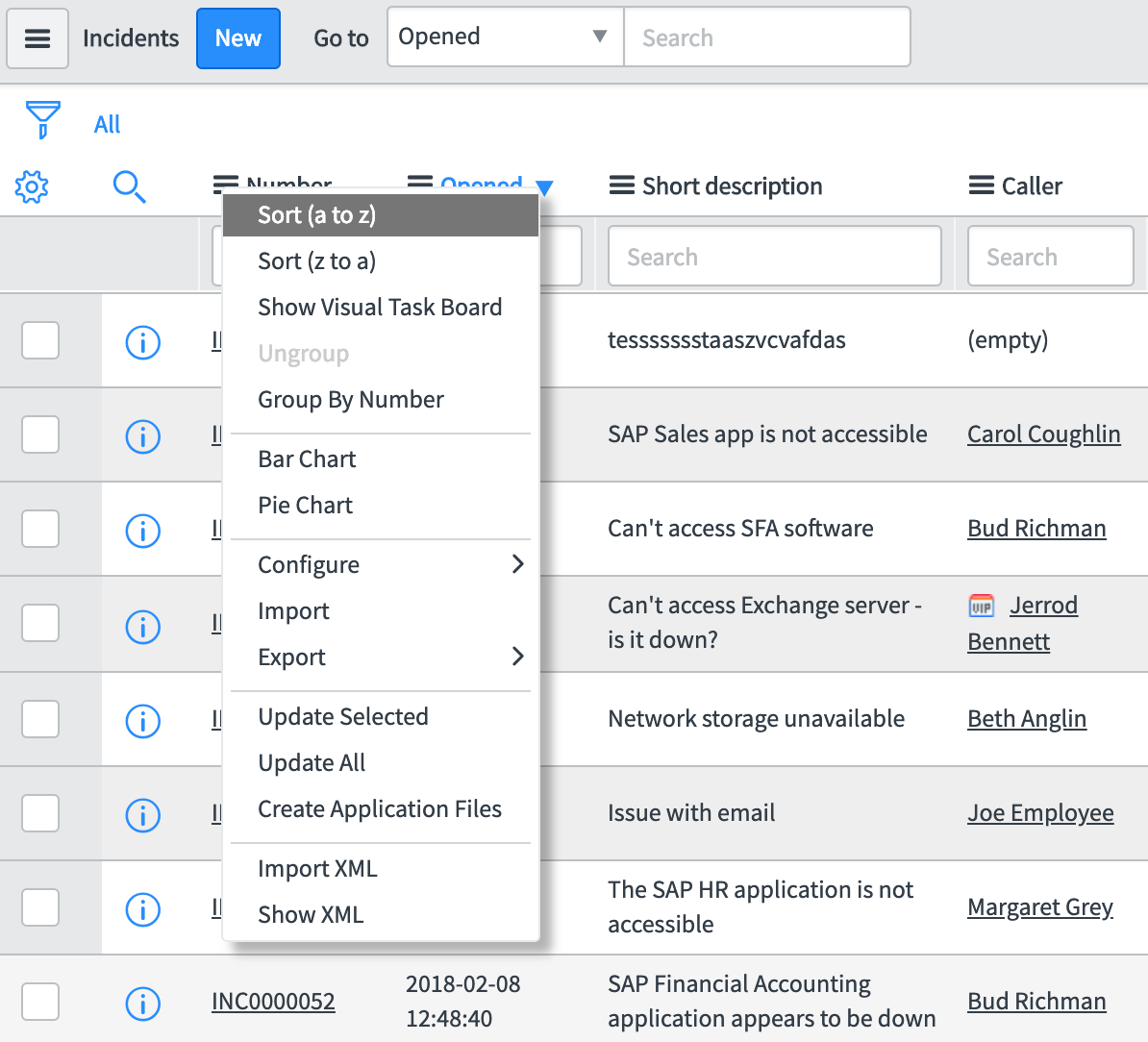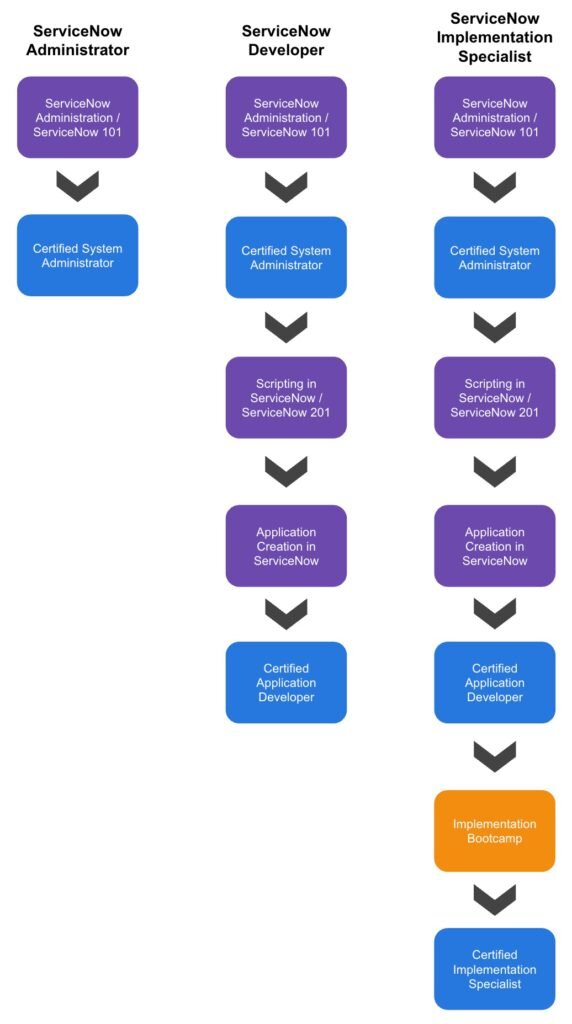First, a Bit of History
ServiceNow introduced List v3 a few years ago, in what I believe was the Helsinki release. Ever since its introduction, it has been plagued with performance issues. While it offers some great features, and a cleaner UI (in my personal opinion), it isn't recommended for instances with large data sets due to its performance impact.
List v2 Identifiers [source]
List v3 Identifiers [source]
London Says Goodbye to List v3
As of the London release, ServiceNow will no longer offer the List v3 plugin to new customers. However, customers who already have List v3 installed on their instance will be unaffected by this change.
The Differences
There are no major differences in the core functionality between the two versions. While List v3 does offer some nice "group by" graphs, and a few other nice-to-haves, you'll be able to access the same menu items in List v2 as you can in List v3, they're just located in different places.
Below is a mapping of the major differences between List v2 and List v3. You'll notice that the main context menu and column header context menu's are different from one another.
List v2 to List v3 Mapping
Below is what the main context menu looks like in List v3, where you configure the list, configure the table, import/export, and much more. In List v3 you can access this menu by clicking the hamburger icon in the top left of the main content frame, shown below.
List v3 Main Context Menu
In List v2 the main context menu is completely different as shown below. Many of the menu items that are located here in List v3, are located in the column header context menu in List v2.
List v2 Main Context Menu
Below is what the column header context menu looks like in List v3.
List v3 Column Context Menu
In List v2 the column header context menu is where you access the majority of the configuration settings.
List v2 Column Context Menu
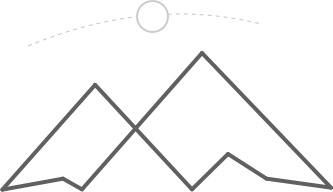
![List v2 Identifiers [source]](https://images.squarespace-cdn.com/content/v1/5d9dd261550f0a5f20b5cc1d/1571400549596-FN5OAMWKJ5ZIS1QOX14M/ListV2Identifiers.png)
![List v3 Identifiers [source]](https://images.squarespace-cdn.com/content/v1/5d9dd261550f0a5f20b5cc1d/1571400613340-UQJIJ7S3ZL7PYAMMFLUW/ListV3Identifiers.png)